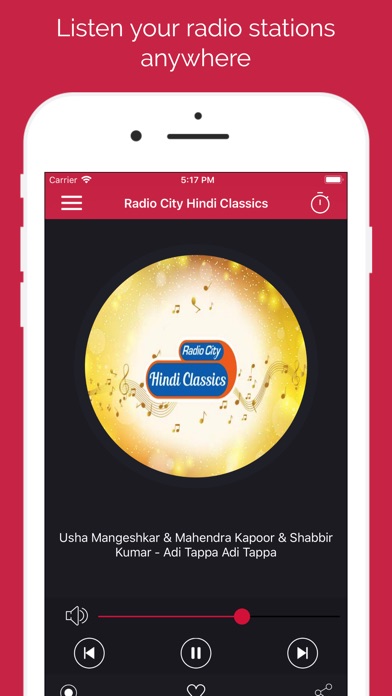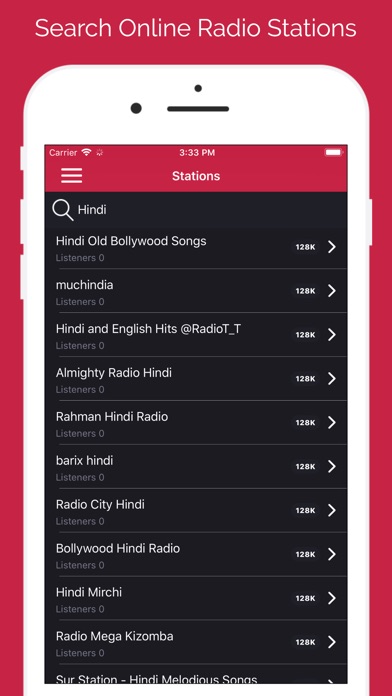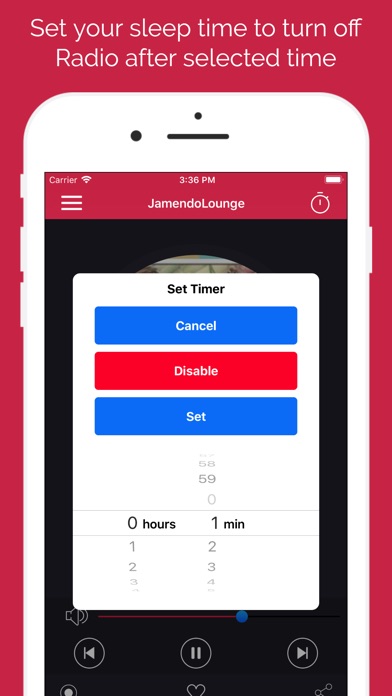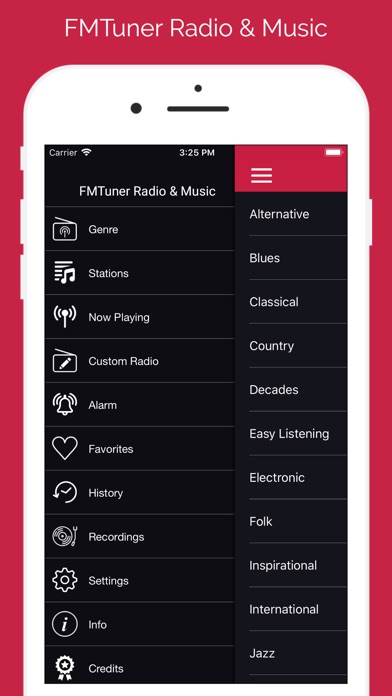
FMTuner Radio & Music app for iPhone and iPad
Developer: AppzCreative Ltd
First release : 09 Nov 2017
App size: 20.47 Mb
The simplest and most reliable way to listen your favorite online radio stations with an iPhone, iPad or Apple Watch.
Stay Connected from Anywhere in the World. We Bring All Online FM Radio Station from Around the World. This is the Simplest Way of Listen your favorite FM Radio Stations anywhere any time.
FEATURES:
RADIO PLAYER :
● Simple & Attractive User Interface.
● Stylist playback controls to Start / Stop player.
● View now playing song with an artist and other information.
● View station description with the bit rate and total number of listeners.
● Skip to Next/Previous Radio Station in one click.
● Update stations live over the air.
● Auto re-connection on connection fail.
● Share current playing station info with your friends via social network.
● You can manage volume level of music.
● Available on Apple Watch.
SETTING :
● Manage Background Play
● Manage Auto Screen Lock
GENRE :
● You can find most of the genres here from Classical, Country, Electronic, Folk, International, Jazz, Pop, Rap and Rock.
● Largest collection of stations in many languages.
RECORDER :
● Record and Save songs easily while playing radio.
SEARCH STATIONS :
● Search Online Radio Stations Easily.
● Search by radio station name, singer name, album name and country name.
SLEEP TIMER :
● Set your sleep time to turn off Radio after selected time.
● Really useful feature when you want to sleep with some soft music & after per-defined time, it will stop playing automatically.
FAVORITES :
● Mark your preferred Stations as Favorite.
● Get list of your Favorite Stations & Play them anytime.
HISTORY :
● Get 20 most recent played radio stations in the History for future play.
We are SHOUTcast partner and we respect their work. If you want to support us or listen to radio stations from PC, please visit website http://www.shoutcast.com/. If you have any other questions, feel free to contact us via email: [email protected]